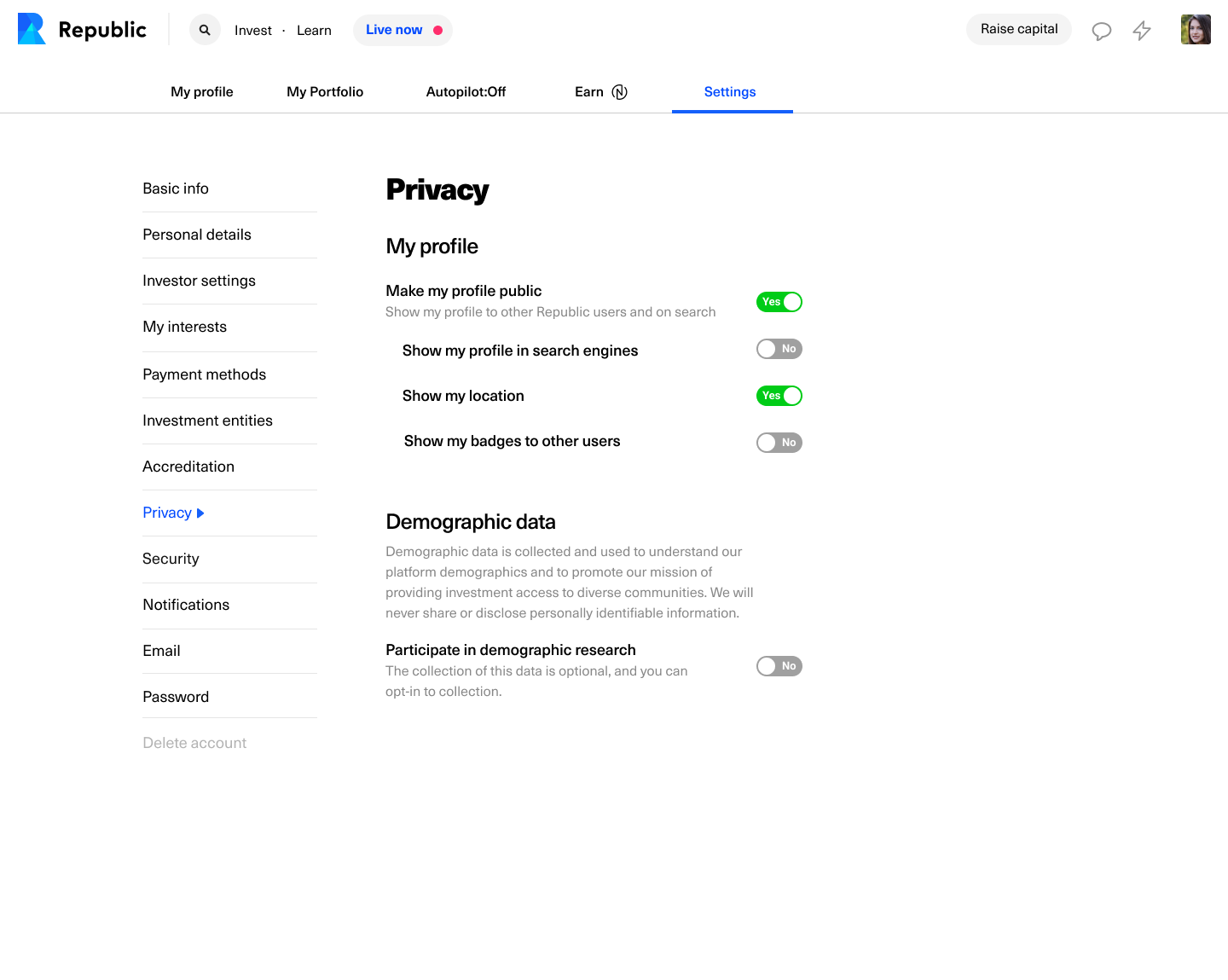
This past summer I worked at a start-up called Republic as a product/graphic design intern. Republic is a platform where everyone, not just accredited investors, can invest in start-ups.
Republic recently acquired a company in the UK and is starting to serve European customers. Since users will be searchable in our new search interface, we had to design privacy settings to ensure GDPR compliance. I worked with our Data and Privacy Director to make sure the messaging and functionality was compliant and accessible, and talked with our engineers about implementation (Slide 1, Final Design).
Our current privacy settings page does not allow users to customize their settings much, and also is relatively vague (Slide 2). I redesigned the user privacy settings to be more straightforward, allowing users better control over their profile and information. If users make their profile private, they automatically don’t share any of their information on their profile (Slide 3). If a user makes their profile public, they have the ability to customize what information others can see (Slide 5). Users can also opt out of sharing demographic data (Slide 3 and 4).
I also designed the pop-ups/flashbar (Slides 5-8) to notify users that their profiles will now be searchable through the new global search. The original pop-up design included a toggle where the user could decide whether or not their profile would be public, however after discussing complexities of that implementation with our engineers, we decided instead that the pop-up would link User Settings. This way, the user will be able to see all of their privacy settings options instead of just one toggle.